Now that summer is over I am getting around to my promised upgrade of my aging computer system for recording. I had already decided that I would take the AMD/ATI plunge for this new system and therefore needed to put a little time into research.
I am not one to buy the latest, greatest, cutting edge technology or to jump on the band wagon for products that are ‘popular’ but not necessarily good. That is why I do not own an iPhone (I have an HTC Android phone instead) or an iPad (I have a half-the-price-of-Apple Android tablet mail ordered from China). So with this philosophy, I chose, what I considered ‘wisely’, for my new system.
The heart of any PC is the mainboard. I have always had great results and great respect for ASUS motherboards. So, even though I am dropping Intel, I remain a loyal ASUS fan. I chose a board to support the current Phenom breed (AM3/AM3+) of processors and with one of the latest AMD chipsets. I did not want VGA on-board, but I needed some spare PCI slots. So for me, the ASUS M5A97 fit the bill nicely.
The next critical component is the processor. After weighing both performance and cost, I settled for the Phenom II x6 1075T, a 6-core processor with 3.0G clock. I got the AMD box set which includes the heatsink-fan combination along with the CPU chip.
One of the other reasons I was driven to get a new computer now is because of the low price of RAM. I could not believe how cheap RAM had become, so I populated all the motherboard’s four slots for a total of 16G (obviously with 64bit OS in mind as well).
The next item is one that is often over looked, the power supply. Again, I am going on my good experience with Seventeam power supplies and chose the green efficient 600watt Z-Force model.
This system is for recording, not for gaming. So, having the latest, greatest display card is not necessary. However, support for dual monitors IS a requirement for my system. So I selected the Sapphire Vapor-X HD 6750 with 1G DDR5 and support for 2xDVI monitors.
The last items to round out the new system are the computer case, the DVD drive and a system drive. I am so tired of black cases, so I got a nice white case. For DVD I got a cheap LG drive, because it has the replaceable black or white cover. Last but not least, a 1T Seagate 3.5″ drive to load the system and applications on. Then it is just a matter of assembly. The case has mounting holes for different form factor boards. Mine is a standard ATX so I needed to place the stand-offs in the right locations for ATX style motherboard.
The case has mounting holes for different form factor boards. Mine is a standard ATX so I needed to place the stand-offs in the right locations for ATX style motherboard.
 Next I installed the power supply into the case.
Next I installed the power supply into the case. There are 4 screws that secure the supply in the case, from the rear.
There are 4 screws that secure the supply in the case, from the rear. With the power installed it was time to assemble the mother board. I installed the CPU chip, attached the sink-fan assembly and installed the four RAM DIMM modules.
With the power installed it was time to assemble the mother board. I installed the CPU chip, attached the sink-fan assembly and installed the four RAM DIMM modules. Install the beauty plate into the case hole at the rear and slide the mainboard connectors in, align the mounting holes and installed the screws.
Install the beauty plate into the case hole at the rear and slide the mainboard connectors in, align the mounting holes and installed the screws.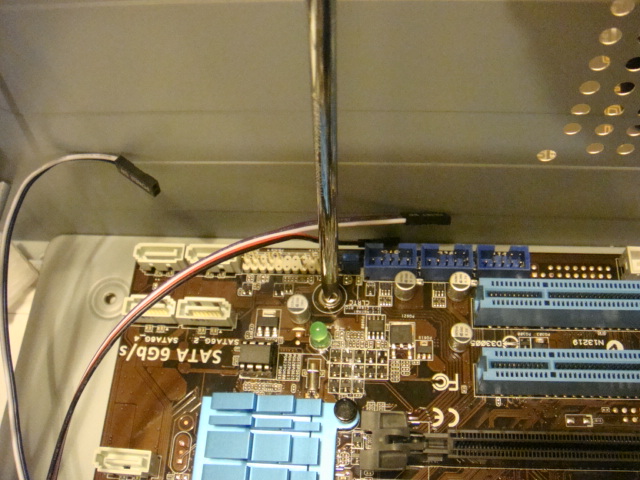 The front panel of the case has a fancy blue light, USB connectors and audio jacks. These connect to wires that are plugged into the motherboard. Here is what it looks like all plugged in.
The front panel of the case has a fancy blue light, USB connectors and audio jacks. These connect to wires that are plugged into the motherboard. Here is what it looks like all plugged in.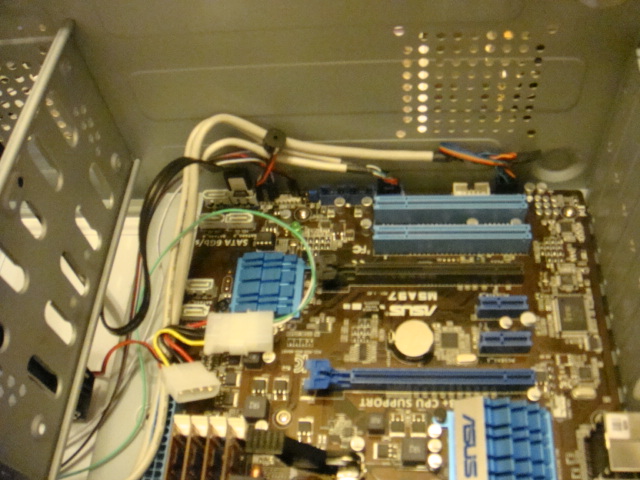 Next we need to install the hard drive. This case comes with a ‘tool-less’ drive kit. The drive then just snaps in.
Next we need to install the hard drive. This case comes with a ‘tool-less’ drive kit. The drive then just snaps in.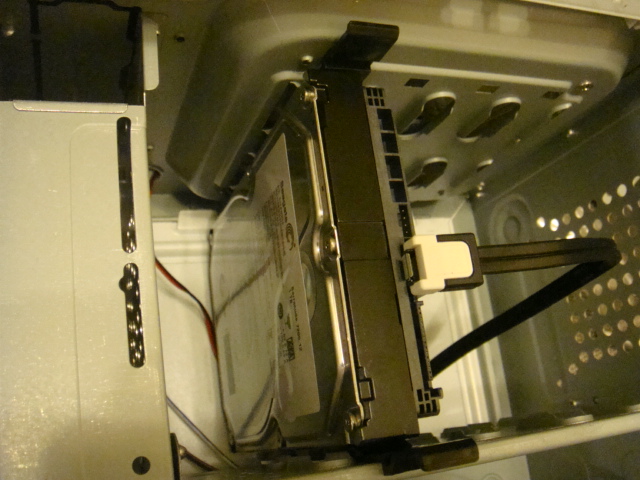 The DVD drive gets slid in from the front, outside of the case, then the power and SATA cables are attached inside.
The DVD drive gets slid in from the front, outside of the case, then the power and SATA cables are attached inside. Last but not least, the VGA card is installed into the 16x PCI-e slot. The card takes up two hardware slots.
Last but not least, the VGA card is installed into the 16x PCI-e slot. The card takes up two hardware slots.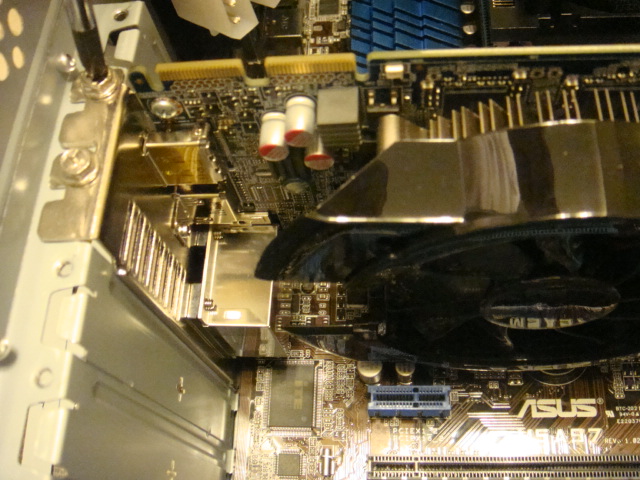 Here is a final photo just before closing up the case. Later I would need to install the Firewire interface card in an available PCI slot and also the e-SATA extension cable for the external RAID enclosure. But those parts were currently in use in the old system.
Here is a final photo just before closing up the case. Later I would need to install the Firewire interface card in an available PCI slot and also the e-SATA extension cable for the external RAID enclosure. But those parts were currently in use in the old system.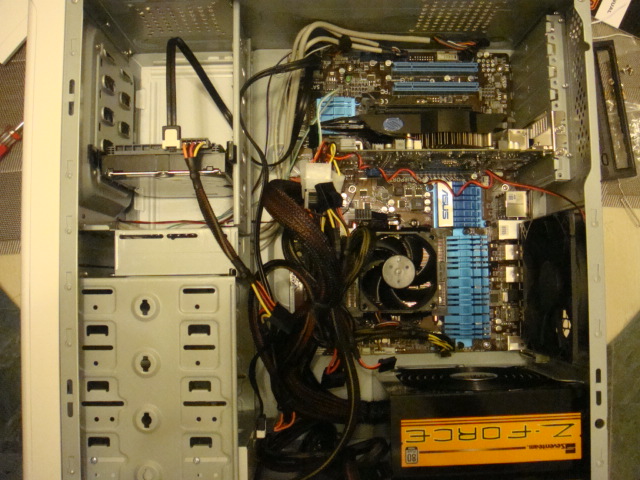 Now the system is ready to install OS, applications, and integrate into the recording setup. The entire new system (less keyboard, mouse and monitors) cost under 700USD.
Now the system is ready to install OS, applications, and integrate into the recording setup. The entire new system (less keyboard, mouse and monitors) cost under 700USD.